Welcome to the Costoia Restaurant Management System
We have designed a system that will allow you to have better control over your business, better visualization of your menu on the web, and also optimize the process from the moment the customer arrives until they leave, including the management of reservations.
What services can we offer you?
We have classified them into 3 types of services based on your needs:
- S-010 Creation and maintenance of your web page for the visualization of your menu.
- S-020 Reservation management.
- S-030 Management of your customers' orders from the moment they arrive at the restaurant until they leave.
Management of your menus on the web - S-010
- Note: If you already have a design for your web page, you can link our system in the menu tab of your website.
- You can maintain your current web design and add a link to our web system in your menu section.
- Most web pages on the market don't have the advantages that we offer regarding menu management.
- Your menus can be displayed in 4 different languages of your choice.
- You can choose the font type and size for the text that appears on the website.
- You will be able to manage different menus depending on the days of the week.
- You will be able to modify your menu in real-time.
- You can include a photo of your choice; if the photo has text, you can include a photo for each language.
- You can add a text below the photo and modify it at any time (this text can be in 4 languages, for example, 'This Saturday we have anchovies').
- The menu allows you to do the following: (Note: All of this in 4 different languages)
- You can include the price, description, and a photo.
- Your menu can be structured up to 7 levels. Example: 1) À la carte, 2) Drinks, 3) Beers, 4) Beer A (see demo restaurant).
- Even when the customer clicks on the photo, it will show a more detailed image of the dish, where you can include ingredients or special suggestions.
- You can add options to your menu items and also assign a price. For example, Texan burger with fries or whatever you need. Also, no onions, etc.
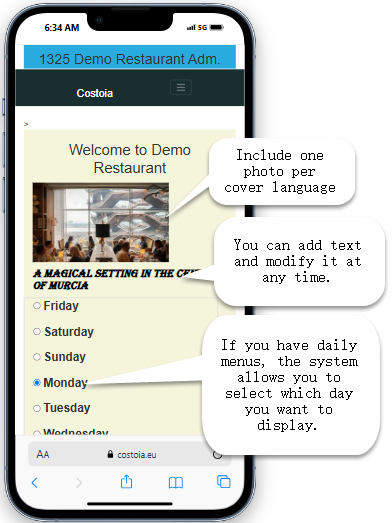
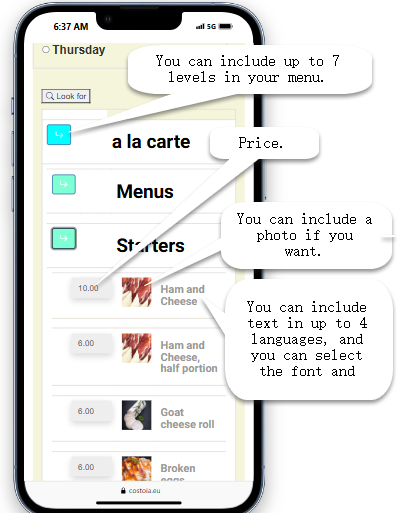

Reservation Management - S-020
Our online reservation system is designed to provide our customers with a practical and personalized experience. Below, we present its key features:
- Advance Reservations:
- Customers can make reservations up to one year in advance.
- Automatic Table Assignment:
- Based on the number of guests, the system automatically selects available tables.
- Zone Selection:
- Customers can choose their preferred area within the restaurant, such as the dining room or terrace.
Note: The following process will be used by your staff.
- You can make reservations for any day of any year (this is for restaurants that need to make reservations months in advance).
- You can search for a reservation by name, email, or phone number, and it will show you where that reservation is located.
- In the table configuration, you can:
- Set how many people per table.
- Name the table.
- Add a description.
- You can create different zones, for example, terrace, dining area, etc., based on your needs.
- You can create different schedules, for example, breakfast, lunch, dinner, based on your needs.
- You can create the location of the tables for each zone.
- At the time of the reservation:
- You will be able to reserve and view the agenda in real-time.
- For each reserved table, you can indicate the status: reserved, confirmed, etc.
- How many people will come per table.
- You can add comments. For example: 'will arrive 20 minutes later.'
- Contact us, and we will give you a demonstration of how the reservation area works.
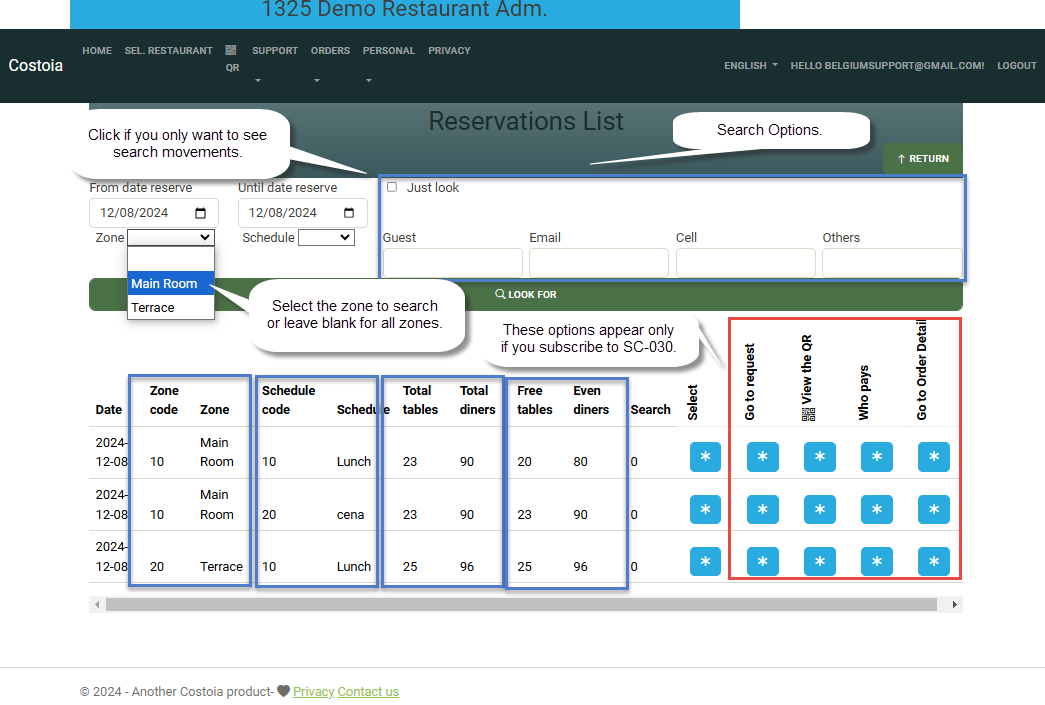

Management of your customers' orders from the moment they arrive at the restaurant until they leave - SC-030
This system is more complex due to all its benefits.
It is designed to optimize your business management from the moment the customer arrives until they leave.
It is much more powerful than any standardized web design; it is a system developed on the web.
- Access Control:
- You decide who has authorization to access different parts of your system.
- For example: Which parts will the waiter, administrative staff, chef, and others be able to access. In this phase, you can decide which part you grant us authorization to assist you with in the system configuration, etc.
- Regarding orders:
- Both the restaurant staff and the customer can place the order.
- We have designed it so that staff can also place orders in cases where customers may have physical dependencies or do not wish to place the order themselves.
- It is also possible for part of the order to be placed by the staff and the rest by the customer. Total flexibility.
- An example would also be where the staff places the order, and the customer can later make additional orders, such as asking for more drinks, etc.
- When an order is closed, it automatically goes to the appropriate place, such as the kitchen, bar, etc.
- Once the order is closed, the system opens a second order in case the customer wants to add anything else.
- Orders are placed independently by each customer.
- Total flexibility if the order is placed by a single customer or for all customers.
- Each customer can place their own order and see what the other customers have ordered.
- The system allows you to specify who is paying. It presents a summary of what each customer is paying.
- Orders can be viewed on any device: PC, tablet, mobile.
- Orders are classified in the order they were placed, with the first order appearing at the top.
- Depending on the status, the order appears and is sent to the appropriate place (kitchen, bar, waiter).
- For example, if you have a pizza or dessert area or any other distribution, the system will send that part of the order to the corresponding section.
- The system marks the time, minutes, and seconds for each status of an order.
- You can see when the customer placed the order, when the chef started preparing the dish, when it was finished, etc. All with time stamps showing the minutes elapsed at each phase.
- The business owner can view the status of each order from anywhere in the world.
Contact us
Contact us and learn more about this wonderful system that will give you more control and profits: MariaLorenzo@costoia.tech
Download documentation (PDF)